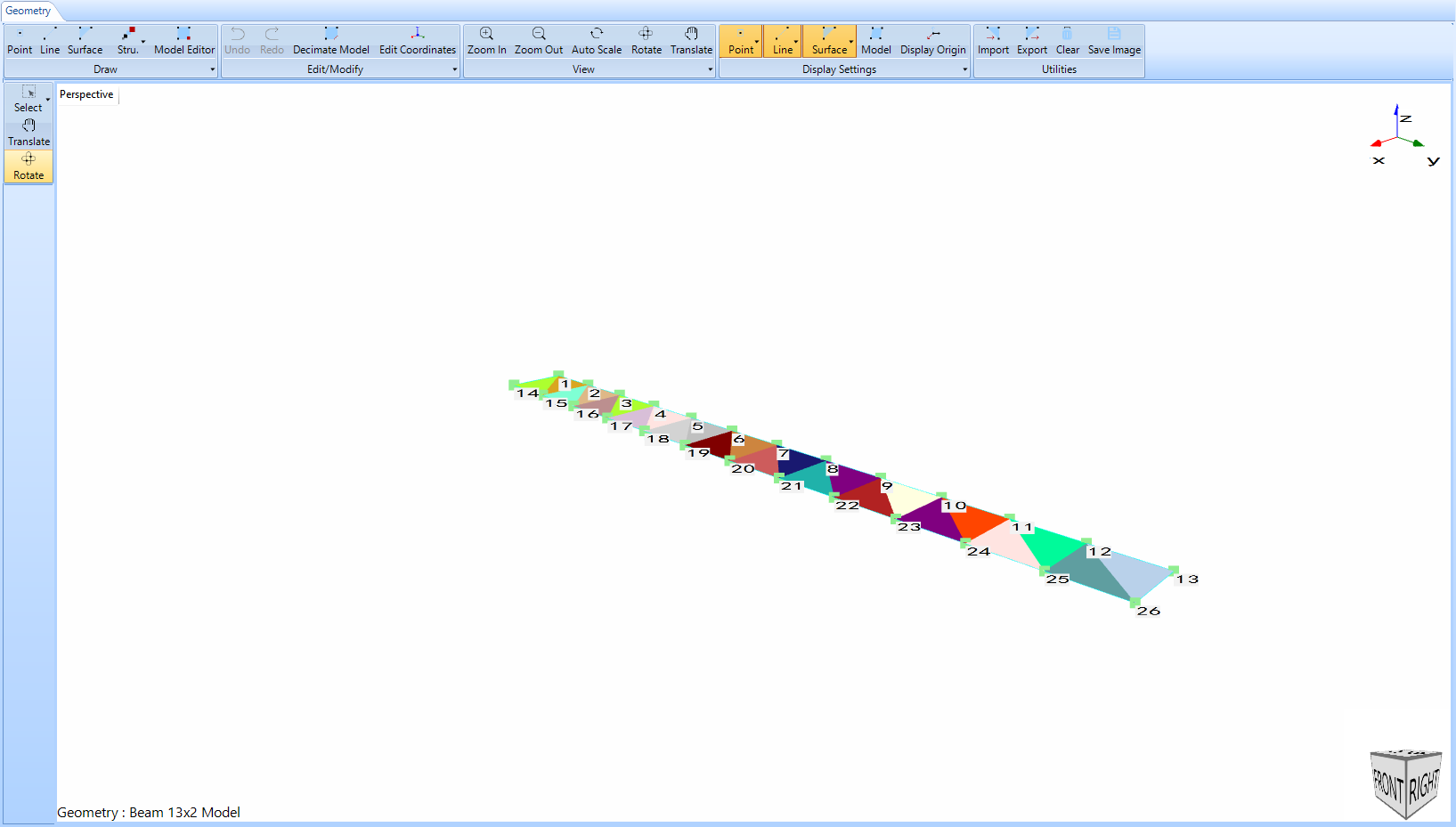Operational Modal Analysis featuring GPS Time Stamping Technology
The rugged and intuitive CoCo-80X handheld system is now combined with Crystal Instruments’ patented GPS time synchronization technology (featuring a time accuracy of 100 ns) to further expand field measurement capabilities. Users are now able to execute Operational Modal Analysis using the handheld CoCo-80X to study the dynamic characteristics of large structures such as bridges and buildings.
Users can transfer testing plans and 3D model geometry created in EDM Modal into multiple CoCo devices to acquire ambient vibration responses. The GPS time stamp technology will synchronize measurements carried out simultaneously on multiple devices. EDM Modal software will post-process and analyze the data to provide the modal parameters of the test structure. This robust workflow seamlessly integrates the operational modal analysis process.
The major steps in the process are briefly described below.
1. Create Geometry
The geometry model of the structure can be created or imported from EDM Modal using the simple and powerful Geometry Editor tab.
Users can graphically edit or modify default models included in the built-in component library or use the editor table to fine-tune and obtain the desired 3D geometric model of the test structure.
2. Create Testing Plan
Testing Plan in EDM Modal is a powerful tool which provides users with the ability to create, customize and control the flow of the testing process.
Users can view acquisition status information and change (or modify) the parameters for each individual measurement entry.
3. Upload Testing Plan
The test plan is uploaded to multiple CoCo-80X devices.
4. Configure Analysis Parameters on CoCo-80X
Various analysis parameters are configured according to test requirements on the CoCo-80X devices.
5. Input channels and trigger parameters on CoCo-80X
The input channels and trigger parameters are set up according to the test requirements.
6. Enable recording and GPS functionality on CoCo-80X
The raw time stream data for active channels on multiple CoCos is set up for recording.
The GPS functionality for multiple CoCos is enabled for time synchronization.
7. Execute measurements on CoCo-80X
Measurements are acquired by multiple CoCo-80X devices and the raw time stream data is recorded.
8. Download recorded data to EDM Modal
The recorded measurements from multiple CoCo devices are downloaded to EDM Modal using the Testing Plan.
9. Post-process measurements to calculate spectrum data
The raw time stream signals are processed to calculate GPS signals between all response channels.
10. Review complete data set in Modal Data Selection
The complete set of GPS signals obtained from processing the raw time data can be reviewed and compared.
The signals can be further smoothed to reduce noise.
11. Use Mode Indicator Function to review spectrum data
The modes of the test structure can be identified using the various MIFs in EDM Modal.
This process assists in selecting a suitable band for the next stage of curve-fitting.
12. Curve-fit data to obtain modal parameters
The complete set of CPS signals can be curve-fit using various estimation methods to obtain the natural frequencies, damping ratios, and operational deflection shapes of the test structure.
13. Results
The MAC Chart and Modal Parameters obtained from the OMA Test of the structure is displayed.