Vibration Diagnostics System
Pair Crystal Instruments VDS with the handheld CoCo-70X Vibration Analyzer
Vibration Diagnostic System (VDS) by Crystal Instruments
VDS by Crystal Instruments
The Vibration Diagnostic System (VDS) is a vibration data management system designed specifically for the machinery Predictive Maintenance (PdM) community. It utilizes Crystal Instruments EDM Software’s graphic display capabilities, allowing users to quickly access and compare data for machines. The software supports Tri-axial and Single Axis view, and the construction of Average (baseline) data for machine classes. It also provides intuitive cursors for PdM analysis.
The system features an extensible machine modeling system for vibration analysis. Users can model machine elements like bearings, rotors, couplings, gears, pulleys, and turbines. The software offers the flexibility to create new elements or use a library of pre-existing machine components.
| Vibration Diagnostics System VDS Features & Support |
|
|---|---|
|
|
Machine Builder User Interface
Machinery Modeling System
VDS comes with a full machine modeling system called Machine Builder. With Machine Builder, users have full control to model the machines in their enterprise. They can create machine elements, build common components, and assemble physical machines. The software includes a comprehensive component library for easier modeling.
A machine model is known as a Machine Class. Users can designate pick-up locations and assign attributes to elements, components, and machine classes, helping track physical and manufacturer details. These models serve as valuable references and support the VDS automated diagnostic system.
VDS Diagnosis Report Example
Diagnosing Multiple Machines
Machine health status at a glance
View Waveform, Spectrum and Trend data in single axis or tri-axis graphs
VDS supports maintaining one or more machine routes.
Click to enlarge
Diagnostic System
The diagnostic system in VDS is rule-based, probabilistic, and uses a forward-chaining inference engine. It leverages the same information used by analysts during manual analysis. A crucial aspect of the system is the construction Average (baseline) data for each pickup of a Machine Class. Analysists typically prefer two data acquisition ranges per pickup location, one with high resolution for capturing rotating elements’ signatures and another with lower resolution for high-frequency phenomena like gear mesh and motor bars. While the VDS system supports this 2-range approach, it can accommodate multiple ranges as needed. The diagnostic system, both manual and automated, adapts accordingly.
Powered by artificial intelligence, VDS comes with a comprehensive set of rules for identifying machinery faults. The inference engine, based on Lua scripting language, enables users to build their rule base or add to existing rules. While it is a challenging task, predictive maintenance organizations and university engineering departments can benefit from encoding their knowledge to extend the VDS system according to their needs.
Machine Class Average Building
The VDS Average Builder allows users to construct and manage data for machine class averages. It enables viewing both average and constituent signals. Users can replace signals with better data when available. Some machines of a class have anomalous vibration signatures and won't analyze well based on average data from others. VDS average building supports multiple averages for the same pickup and range. Users can associate averages with a machine in the database, benefiting both manual and automated analysis.
Track Machine Health
Once a machine, based on a machine class, is associated with average data, full manual and automated analysis can proceed. When new data is downloaded and placed into the VDS database, it can be viewed manually and compared with average data. Usually, the data is compared to the average signal plus one standard deviation of the average, but users will have access to both. When current data is compared to average data for the machine class, users can see where the current data is starting to diverge from the average data, which represents a healthy machine.
Whether the analysis is done manually or with the automated VDS system, a record of machine health can be created and associated with the data Test Group. This is referred to as a Diagnosis, and it contains identified machine faults, recommended actions, and a section for analyst comments. The Diagnosis window supports a configurable review process that allows its edit history to be maintained. The current machine diagnosis will designate the overall health of the machine and will drive tree color codes and allow sorting by machine health.
Data Acquisition |
|
|---|---|
| Sensor Configuration | Single, Tri-Axial, Optional Tachometer |
| Sensor Types | Accelerometer, Velocity |
| Sensor Sensitivity | Specify a sensitivity value for each channel individually. This helps with lower cost accelerometers. |
| Sensor Input Modes | AC-Diff, DC-Diff, AC-Single End, DC-Single End, IEPE |
| Data Types | Waveform, Spectrum |
| Filtering | Digital High Pass: Supports cutoff frequency between 0.1 Hz and 100 Hz |
| Averaging | Linear, Peak hold, Exponential, time synchronous |
| Overlap Processing | %0, %25, %50, %75 |
| FFT Resolution | 112, 225, 450, 900, 1800, 3600, 7200, 14400 |
| Time Wave Samples | 256, 512, 1024, 2048, 4096, 8192, 16384, 32768 |
| Window Functions | Uniform, Hanning |
| Display Spectrum Type | peak, peak-peak, RMS or dB |
| Frequency Domain Axis | Hz, RPM, or Order |
| Demodulation | 24 bandwidth options from 125 Hz to 1.44 kHz up to 32 kHz to 46.08 kHz |
Routes
To analyze data and evaluate machine health, users must go to the machines and collect data. VDS supports maintaining one or more machine routes. Routes are similar to the “to-do list” that is loaded onto a CoCo-70X.
Once uploaded to a data collector the user can use it to gather data for some or all of the machines in the route. The data is then downloaded to VDS for storage in the database. Before the data is placed into the database each set of machine data is grouped together and assigned a Test Group and the user is given an opportunity to check that the data has been grouped properly. The Test Group ensures that the data for this data collection cycle will always be identifiable. There is no need to check data timestamps to ensure data being analyzed is all from the same collection period.
File Management
All CI products save data in ASAM-ODS format for the greatest compatibility and flexibility. VDS also exports signals in the following formats: .CSV (MS EXCEL) file. The user customizes the export options such as spectrum units, engineering units, data precision and scaling factors.
Graphic Analysis
Waveform and spectral data are viewable in a single axis or tri-axis view. Trend a single Frequency or Order, RMS, or Crest Factor with the Signal Trend graph. Overlay data from previous collection dates or compare with data from other machines. Overlay data with Average and Average + 1 Standard Deviation. Explore the data with a full set of cursors designed for PdM analysis. All the cursors will span the tri-axial dataset when using that view and move in unison across the set. The cursors provided are:
Single Axis Cursor with optional on graph or off graph data labels
A Divider cursor reminiscent of the manual divider analysts used to use with paper graphs. Users can now perform analysis with the digital Divider.
A harmonic cursor that can be tuned by the fundamental frequency or any one of the harmonic markers. This can be very useful when users are interested in determining if a certain spectral peak is a harmonic. Just grab the nearest harmonic marker and move it to the peak and the fundamental marker will move accordingly. If the fundamental moved to where you think it should be, you’ve got your answer!
A sideband cursor with multiple sidebands.
Database
Data structure is Factory, Space, Machine, Pickup. “Space” is added to the data hierarchy to provide users more control over grouping machines.
All data is stored in a MS SQL Server database. The database may be accessed locally or served on a network to allow multi-user access. Access to the database as well as program features can be managed with individual user names and passwords. Each user is assigned an access level that can be customized for the tasks that individual needs to perform with the system.
| User Levels | Administrator, Local Administrator, User |
VDS Rule Manager
The VDS Rule Manager allows users to manage the way faults are diagnosed by the automated diagnostic system. As new Machine Components are created and added to the database, new rules must be created to instruct the system on how to analyze these components. Users will coordinate a combination of Analysis Functions and Analysis Methods, and specify a mapping between Machine Faults and Recommendations to build a new Rule package. Once created, this package can be imported into the local system through the Machine Builder, where VDS will use these new rules to diagnose issues associated with the desired Components.
VDS Auto-Normalization
Average Building Process
Data Repair Tool
Unique Features in VDS
Auto-normalization
When the Auto Normalizer is enabled, the diagnostic system will preprocess the signal data and try to determine what the exact shaft rotational rate was during the data acquisition by utilizing several sophisticated techniques.
Account Management
VDS supports individual login and profiles and fine control can be placed on what data, and which features a user has access to.
Average Builder Auto-Integration
Data collected in velocity and acceleration can be used in the same average. It will automatically integrate or differentiate signals to match the type of average being constructed.
Process Variables
A Process Entry is a scalar valued measurement. Process Entries can be added to a route and will prompt the user to input a value using the analyzer’s keypad.
Data Repair
Sometimes mistakes are made during route collection that can result in data being stored to the wrong point or machine. The Data Repair tool gives analysts a way to correct these errors.
Spline Snap Cursor
The Spline Snap Cursor utilizes a spline method to find peaks that fall between two bins. Since it uses the same spline method as the diagnostic engine, it allows users to easily locate peaks flagged by the diagnostic system.