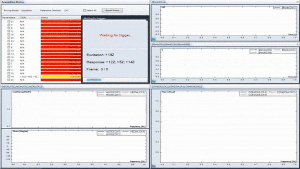

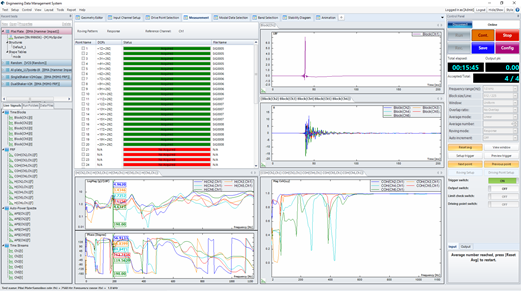
Hammer Impact Testing
EDM Modal Hammer Impact Testing provides the necessary features for a single-operator experimental modal test. The Hammer Impact GUI features an intuitive step-by-step process, allowing a user to easily go through the setup and then the testing.
The testing process has been designed to help users quickly define acquisition parameters, so that more time can be spent on analysis. Users can define trigger behavior through the Trigger Setup; a Trigger-Preview window allows control over the trigger level and pre-trigger delay. For users that may need to review their measurements after each acquired frame, the ‘Manual-Arm’ trigger mode can be used. When this trigger mode is selected, acquired signals will be displayed for review and will prompt the user to accept/reject the signal. The auto-arm mode simply auto-accepts acquired measurements and automatically re-arms the trigger, helping to speed up the whole test process.
Another implemented feature is Driving Point Selection, which will help users decide where to place the fixed excitation or response reference. The idea here is to survey several candidate driving-points, and measure their FRFs – this allows you to choose the best available DOF for the driving point. The FRF at the trial driving-point which best excites most of modes can be selected as the driving-point. EDM simplifies the data management for this important pre-test survey.
When taking measurements, the status of the DOFs are indicated in a Table window. The status of every measurement point is available from this table, which is updated as the test progresses. The Trigger Preview window is optimized for your viewing experiences – featuring a resizable window and adjustable font size. The font size increases when the window itself is dragged to be enlarged. With this added flexibility of the trigger window, EDM Modal supports users with various display types- users can be far removed from their display and still be able to take measurements. Users have total control of their testing, regardless of how far they are from the computer.
One common problem associated with hammer testing is the “double hit”. EDM Modal Hammer Impact software can automatically detect a double hit and give the user the choice to automatically or manually reject the double strike. Hammer impact testing is seamlessly integrated with the necessary post modal analysis inside the EDM software.
Features:
Intuitive testing process
Geometry based testing process
Roving hammer or response
Auto or manual Point/Direction increment
Manual/Auto trigger arming
Resizable preview window for DOFs, frame counts, impact/response waveforms
Double hit detection on/off, auto/manual reject
Driving point selection
Audio/graphic feedback of test status
H1, H2, H3, and Hv estimation
Acquired, in progress, not acquired list of table for all DOFs
